HOW TO INSTALL OFFICE PACKAGE
Instructions
Insert the Office Enterprise 2007 installation DVD into your computer’s CD/DVD-ROM drive. After a few moments, the setup program will startup and begin loading necessary files for installation. If the setup program does not automatically start, open My Computer and double click on the CD/DVD-ROM drive icon to run the program.
At the beginning of the installation, you will be prompted to enter the product key. The product key printed on a yellow sticker, located on the back of the sleeve that the DVD came in. When you’ve finished, click the “Continue” button.
You will now be presented with the Microsoft Software License Terms. Please take a moment to scroll through and review this End User License Agreement (EULA.) After you are finished reviewing the EULA and if you agree to the terms, click on the “I accept the license terms” checkbox and then click the “Continue” button to continue.
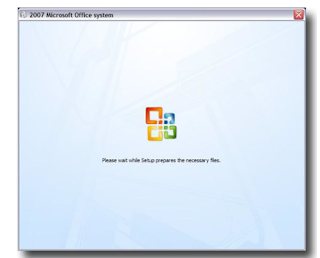

No comments:
Post a Comment